|
|
|
|
13.0. Recommendations For Further Work |
|
|
|
|
|
13.0. Recommendations For Further Work |
|
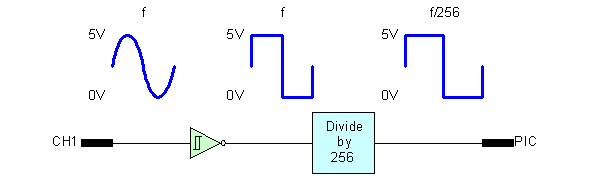 Figure 13.11a.
Frequency detection circuit
Figure
13.11a shows how a simple detection circuit could be made. A Schmitt-Triggered
inverter is used to generate squarewaves at the same frequency of the original
signal which is then passed through a frequency divider circuit which
decreases the frequency by 256. The output of the detection circuit is
connected directly to a Schmitt-triggered input on the PIC which is configured
to interrupt the PIC. Using a real-time timer the frequency of the signal can
be calculated and transmitted to the scope program.
Figure 13.11a.
Frequency detection circuit
Figure
13.11a shows how a simple detection circuit could be made. A Schmitt-Triggered
inverter is used to generate squarewaves at the same frequency of the original
signal which is then passed through a frequency divider circuit which
decreases the frequency by 256. The output of the detection circuit is
connected directly to a Schmitt-triggered input on the PIC which is configured
to interrupt the PIC. Using a real-time timer the frequency of the signal can
be calculated and transmitted to the scope program.
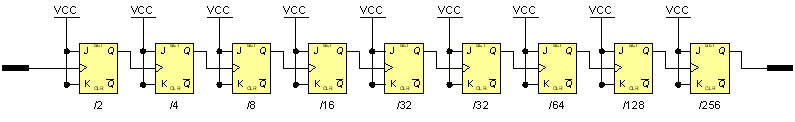 Figure 13.11b.
Divide by 256 circuit
The
reason why the divider circuit (figure 13.11b) is required is to reduce the
processing load on the PIC. For example if the divide by 256 was not there,
the PIC would be interrupted 5000 times a second instead of 19.5 for a 5 KHz
signal. If the PIC was interrupted 5000 times a second, normal operation of
the PIC would be severally affected. If extremely large frequencies are
possible (> 1MHz) the frequency divider should be increased.
Figure 13.11b.
Divide by 256 circuit
The
reason why the divider circuit (figure 13.11b) is required is to reduce the
processing load on the PIC. For example if the divide by 256 was not there,
the PIC would be interrupted 5000 times a second instead of 19.5 for a 5 KHz
signal. If the PIC was interrupted 5000 times a second, normal operation of
the PIC would be severally affected. If extremely large frequencies are
possible (> 1MHz) the frequency divider should be increased.
This Web Page was last updated on Thursday July 04, 2002
Home About me National Record Of Achievement Hobbies / Interests Guest Book Contact Me Links Snooker Amateur Radio Site Map
|
© 2002 Designed by Colin K McCord |
|
This website is best viewed by Microsoft Internet Explorer 6.0 at a resolution of 1024 x 768